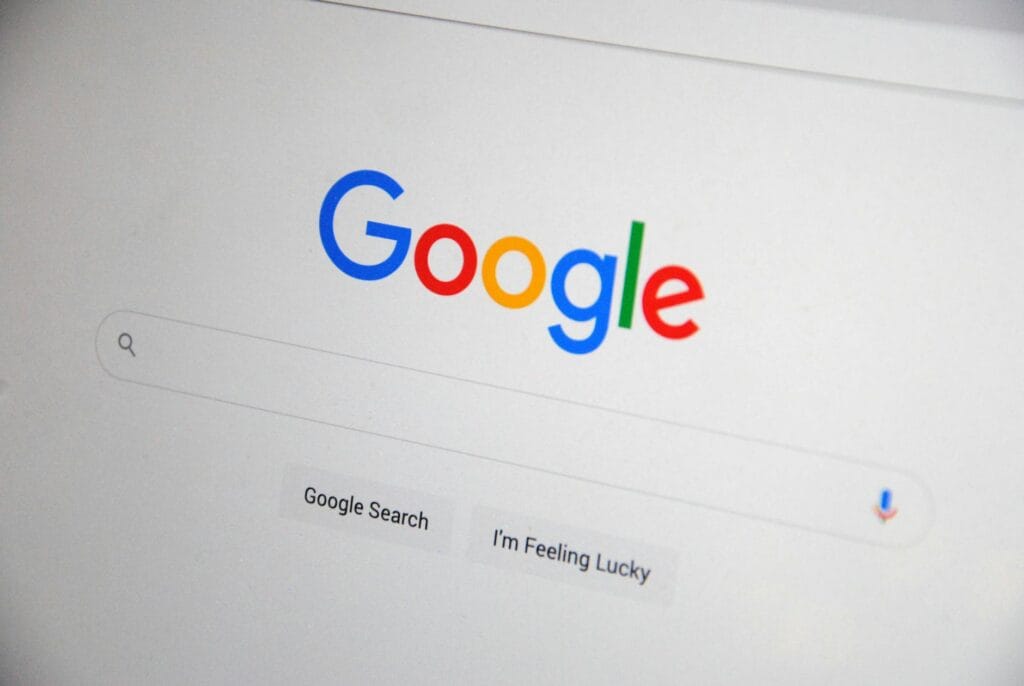Optimizing Your Google Business Profile
Understanding Google’s Local Ranking Factors
Alright, let’s get down to business. When it comes to making your Google Business Profile shine, you gotta grasp the basics of what makes the search engine tick. Google checks out three big things to figure out where your business should pop up in local searches:
Relevance: How snugly does your profile fit what folks are hunting for? Make sure you’re putting out complete and accurate info. The more details, the better Google’s gonna like it.
Distance: It ain’t just about real estate, but where you’re parked on the map matters. While you can’t pick up your shop and move it closer to a searcher, keeping that address on point ensures you show up when locals are looking.
Prominence: This one’s all about how much of a big shot your business is. It’s a mix of your footprint online & offline – think reviews, web chatter, and your overall rep in searches. Google Support.
Importance of Prominence in Local Ranking
Prominence isn’t just a fancy word to toss around at meetings. It’s what gets you on that coveted front page of local hits. Your street cred online and in-person plays a huge role.
Factors Influencing Prominence:
Google Review Count and Ratings: The more folks raving about you, the better. Good vibes in reviews can really pump up your rank. Politely nudge happy customers to share their stories.
Web Presence: Being spotted all over the web adds a feather to your cap. Make sure your business is mentioned in directories, articles, and more.
SEO Best Practices: Put some elbow grease into your site’s SEO game. Need some pointers? Dive into our improve website ranking small business guide.
Online Engagement: Keep things fresh on your Google Business Profile. Toss up new posts, chat back in reviews, and maybe even try out direct messaging.
Table: Factors Influencing Prominence
| Factor | Impact on Local Ranking |
|---|---|
| Google Review Count | High |
| Review Ratings | High |
| Web Mentions | Medium |
| SEO Practices | Medium |
| Online Engagement | Medium |
Grabbing ahold of these ideas can help small business owners and those flying solo punch up their presence using savvy local SEO moves for better visibility and to keep ideas exchanging.
For more know-how, check out our reads on content optimization for SEO and technical SEO basics for beginners. By throwing your weight behind relevance, distance, and prominence, you’re set to increase website traffic with SEO and bring in more customers.
Getting Noticed and Creating Interest
Making your Google Business Profile pop is key to grabbing attention and increasing how much folks interact with you. Here’s how you can make your profile shine.
Tips for Making Your Google Business Profile Better
To perk up your Google Business Profile, hone in on a few essential things that’ll skyrocket your visibility and connection with customers.
Fill in Every Detail:
- Be sure your profile has your biz name, address, and phone number (NAP) and they’re showing up the same way everywhere else online. This boosts your local search rank and makes it a cinch for folks to reach out to you.
- Include a detailed rundown about what you do, your business hours, and toss in that link to your website.
Sneak in Keywords:
- Spot those few key words that sum up your business and weave them seamlessly into your description. This gets Google matching you to the right people searching.
Keep It Fresh:
- Make sure everything on your profile is spot on and up-to-date. Throw in some new pics, reply to what folks are saying in reviews and drop the latest on your business to keep folks interested.
Crystal Clear Photos:
- Share sharp pictures of what you’re offering. Posts spruced up with visuals get way more clicks, and profiles decked out with cool pics score higher on trust meters.
Chat with Customers:
- Use the Direct Messaging tool to get in touch straight away with your crowd. This can boost interaction and push up your conversion numbers.
Follow these tips to make your profile more appealing and effective. Need more tricks on roping in new customers? Check out our SEO tips to get new customers.
Making Google Reviews Work for You
Google reviews have a big say in where your business shows up online. They are a deal breaker in local searches and influence customer choices (WordStream).
Ask for Reviews:
- Get those happy folks you’ve done business with to drop a kind word on your profile. The more reviews, the better your chances of standing out.
Reply to All Reviews:
- Have a chat with those leaving comments, good or bad. Appreciate positive remarks and tackle complaints with care. This signals to potential customers that you’re all ears and all about making them happy.
Spread the Reviews Love:
- Urge folks to review you across other spots like Yelp, Facebook, and TripAdvisor. Having feedback on different platforms can level up your local SEO efforts (Wild Creek Studio).
Here’s how Google reviews affect where you rank:
| Thing | Ranks Impact |
|---|---|
| Number of Reviews | High |
| Star Ratings | High |
| How You Deal with Reviews | Medium |
| Reviews Elsewhere | Medium |
Hop over to our page on local SEO strategies for small business for a deeper dive into boosting your visibility.
Focusing on these tips can really spruce up your Google Business Profile for top-notch SEO, getting you more eyeballs and action. For more on jazzing up your website’s rank, peek at our advice on improving website ranking for small businesses.
Managing Your Google Business Profile
Tips to Keep Your Profile Sharp
Keeping yourself up in the Google search results means you’ve got to have your Google Business Profile (GBP) on point. Here’s some friendly advice to make sure your profile is as accurate as it can be:
- Keep It Fresh: Review and update your business info often. Check if your address, phone, and hours are still correct. Businesses change, and your profile should change with it!
- Watch the Crowds: Reviews, questions, photos—the crowd speaks. People online can add to your profile, so it’s wise to check regularly to make sure nothing funny gets added (Search Engine Journal).
- Same Old NAP: Your Name, Address, and Phone number, or NAP, should look the same everywhere online. If not, search engines could get mixed up, and that’s not good for local searches. Need more pointers? Check out our guide on business listings in online directories.
- Spot-On Categories: Pick categories that nail what your biz is about. This helps Google show you to the right folks looking for your stuff.
- Picture Perfect: Post some nice, clear pictures now and then. It draws eyes your way and gets folks interested. You can find this option in the GBP dashboard under “Add photo” (SEMrush).
Keeping Your Profile Out of Trouble
Stick with Google’s rules to keep from getting your profile put in time-out. Here’s what to keep in mind:
- Play by the Rules: Follow Google’s guidelines like your business depends on it—because, well, it does. Breaking them can put your profile on the naughty list, and that’s no fun.
- Vigilant Eyes: Keep an eye on your profile to catch any sneaky edits or odd stuff. Since others can chip in, you need to keep guard (Search Engine Journal).
- Don’t Be a Keyword Hog: Stuffing your biz name or description with keywords can send you straight to suspension. Keep it clean and sounding like a human. Need tips? Peek at our guide on content optimization for SEO.
- Get Verified: Make sure Google knows you’re the real deal with their verification. It boosts how legit you look and helps with keeping things real.
- Talk Back in Reviews: Chatting back to customers? Gold star for you! It shows you care about what they say and builds some good vibes. Responding well helps with the rep, too! More on why and how in our article on the importance of responding to reviews.
Stick with these moves, keep that profile in check, and watch your visibility and trust go up. More customers on the way! And, if you’re hungry for more ways to step up your local presence, dive into our strategies on local SEO for small businesses for the full scoop.
Leveraging Google Business Profile Features
Alright, let’s chat about all the ways you can make your Google Business Profile your new best buddy in the online world. Tune it up, and watch it work magic on your local online visibility!
Chat While You Sell With Direct Messaging
So, you’ve got the goods. But do you have a quick way for buyers to reach out to you? Direct messaging on your Google profile is like having a digital front porch where you hear a knock and answer straight away. With many folks expecting a reply before the sun goes down, direct messages help you not only sell but keep ’em happy as clams (SEMrush).
Get on it by:
- Signing into your profile.
- Clicking on the ‘Messaging’ tab.
- Turning on those messages and tweaking some auto-replies.
This way, no question gets ignored, and you’re always chatting up your prospects. Smooth convo leads to more foot traffic, online or off.
Snap and Show: High-Quality Photos
We all know a picture speaks a thousand words, right? Well, that’s doubly true on Google – toss up some snazzy photos and reel in those eyeballs. When folks are browsing, seeing what you’re about adds a layer of trust and sincerity. Apparently, businesses with tons of vivid images get way more hits than those with zilch or blurry ones (SEMrush).
Here’s how to do it:
- Open up your dashboard.
- Head to ‘Photos’.
- Click ‘Add photo’ and upload your best shots.
Make sure they shine bright, look sharp, and show what you’re all about. Got customer snaps? Throw those in for real-life authenticity! Keeping your gallery fresh keeps folks coming back for a peek.
Want more nuggets on making your profile pop? Check out our insights on local SEO strategies for small businesses and content optimization for SEO.
| Feature | Perk | Setup Steps |
|---|---|---|
| Direct Messaging | Boosts chit-chat and sales | 1. Hit the dashboard 2. Tap ‘Messaging’ 3. Get replying |
| High-Quality Photos | Draws eyes and clicks | 1. Dashboard visit 2. Hop to ‘Photos’ 3. Hit ‘Add photo.’ |
Give these tips a whirl and watch your Google presence bloom like a wildflower. Happy profiling and here’s to pulling in those local searches and customers by the dozen!
Boosting Local SEO with GMB
Getting your Google Business Profile (GMB) to shine is key for getting noticed locally and keeping folks interested in what you’ve got to offer. Posting updates and handling reviews are two surefire ways to pump up your profile.
Utilizing Posts for Customer Engagement
Keeping your GMB fresh with regular posts is like an open invitation to customers, old and new. Whether you’re sharing the latest deals, new product launches, or behind-the-scenes action, these posts are your stage for keeping your crowd in the loop and pumping up your presence on Google.
According to SEMrush, creative posts can spur users to take action—whether that’s buying something, signing up, or clicking through to your site. Here’s how to jazz up your GMB posts for more buzz:
- Get to the Point: Be clear and snappy with your text. Use calls-to-action (CTAs) to nudge folks towards clicking.
- Show, Don’t Just Tell: Good visuals grab eyeballs. Snazzy images can level up engagement big time.
- Share What Others Are Saying: Sprinkling in user-generated content adds a dash of realness and boosts trust.
- Sprinkle in Keywords: Weave in those keywords that your peeps and Google’s robots are looking for.
Consistently updating your GMB shows activity, and Google notices—a move that can nudge your way up in local search results.
Importance of Responding to Reviews
Chatting back with your reviewers is golden for building trust and boosting where you stand in local searches. Google sees businesses that engage with reviews as way more trustworthy (SEMrush). Here’s how to ace the review game:
- Get the Ball Rolling on Reviews: Cultivate a culture where reviews are second nature. Use the “Ask for Reviews” button to whip up a quick link for customers to drop their two cents.
- Be Quick on the Draw: Hitting back at both the hoorays and the bummers promptly shows you care. Handling sticky situations professionally reassures potential customers.
- Keep Your Cool: Courteous and polished responses make your business look good.
- Make It Personal: Acknowledge specifics from each customer’s review to show you’re all ears and value their take.
Encouraging and managing feedback not only spruces up your online cred but also gives your local ranking a nice little nudge.
| Review Metrics | Business Impact |
|---|---|
| Businesses responding to reviews | Considered 2 times more trustworthy |
| Customers expecting same-day response | 70% |
| Impact of review engagement on local SEO | Extra boost |
Want more savvy on running your GMB like a pro? Check out our articles on local SEO strategies for small business and improving website ranking for small businesses.
Tapping into posts and reviews transforms your Google Business Profile into a mighty tool for cranking up your local SEO game while getting chummy with your audience.
Mastering the GMB Description Field
Hey there, looking to boost your business’s presence on Google? The Google My Business (GMB) description field is where the magic happens, pulling in local customers like bees to honey. It’s your shot at shining in Google search results and maps.
Crafting a Powerful GMB Description
The GMB description is your storytelling canvas, limited to 750 characters (Local SEO Tactics). To make every word count, sprinkle in those all-important keywords and some local flavor to let folks know where you’re at. Here’s the scoop:
- Start with a Punch: The first 200 characters are your elevator pitch. This snippet does the heavy lifting in search results, so nail it by showcasing what you do and peppering in some must-have keywords.
- Keep It Real: Keywords are great, but not at the expense of sounding like a robot. Speak human, sprinkle in the goods — what you offer and where folks can find you. Keeping it smooth encourages readers to stick around.
- Drop a Pin: Even if Google’s cooled a bit on this, dropping your city name in here is still smart. It gives us a chance to vibe with your locale (Local SEO Tactics).
- Stay Fresh: Changed hours, new hot item? Make sure your GMB gets the memo. An updated profile keeps you fresh in the search scene and relevant to newbies.
| Handy Hint | What It Means |
|---|---|
| First 200 Characters | Nail that short intro first |
| Natural Writing | Don’t get too keyword happy |
| Mention City | Local shoutouts keep things relevant |
| Update Regularly | Don’t go stale, keep info current |
Want more tips? Check our guide on increasing traffic with SEO.
Keeping It Tight with Website Content
Making sure your GMB and website are in sync is like pairing peanut butter with jelly. They just belong together, and here’s how you make it work:
- Pump Up Your SEO: When your website and GMB are singing the same tune, it makes you a stronger digital contender. Align what’s on both – from services to where you do them (Local SEO Tactics).
- Look Trustworthy: If you’re all over the place, customers might be too. Keep things consistent, and you’ll build trust like a champ.
- Brag a Little: Share your rave reviews and any pat-on-the-back moments both in your GMB and on the site. This shows you mean business and helps build that trust factor.
Keep tabs on both your website and GMB to make sure they’re telling the same story. For the lowdown on content management, peep content optimization for SEO.
By cooking up a killer GMB description and syncing it with your website, you’re setting yourself up for local SEO greatness. That means more eyes on you and more customers knocking on your door. Need more pro tips? Check out local SEO strategies for small biz.