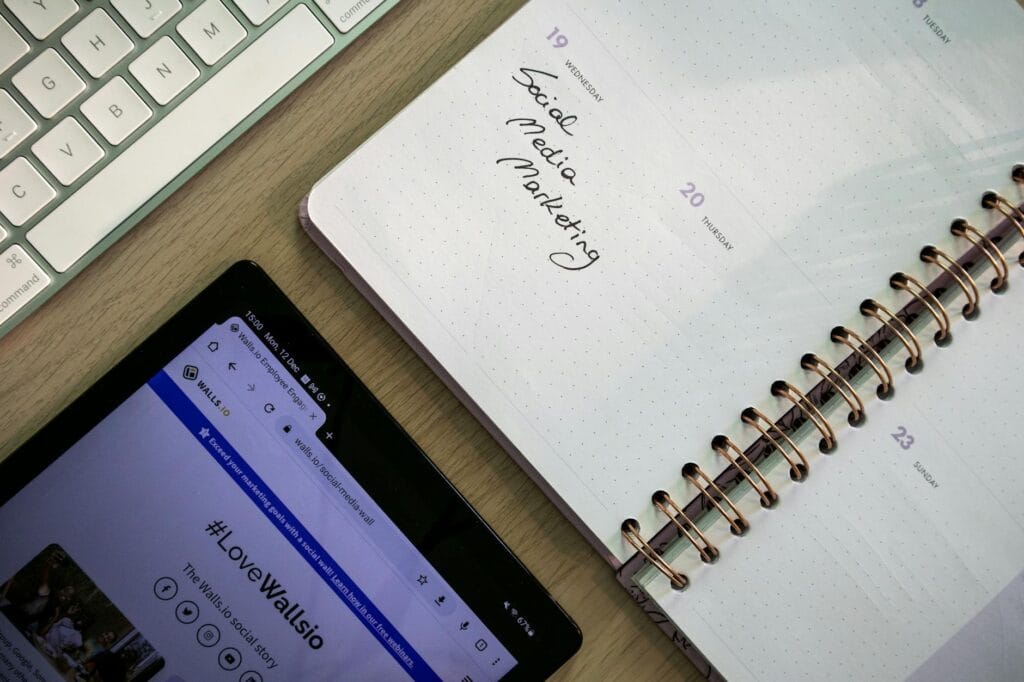Defining Your Target Audience
Why Nailing Down Your Target Audience is Key
You wanna crush it in social media marketing, right? First step: know your crew. Sizing up your audience boosts the odds of your social media marketing plan for small business popping off. By figuring out who’s tuning in, you get to serve up content that grabs their attention and keeps ’em coming back. Let’s be real, more eyes and clicks mean higher chances of making that cash register ding. Sprout Social breaks it down—your social media squad is those folks most likely to vibe with your offerings, sharing habits with your ideal customers.
Knowing your posse means you can:
- Launch campaigns that hit them straight in the feels!
- Focus your hustle where it matters most.
- Spend your money on things that actually work.
Out-of-the-Park Segmentation Tactics
Sorting folks into groups based on what makes them tick? Yeah, that’s segmentation. It helps send the right messages to the right peeps, turning your marketing from random shots in the dark to bullseyes every time.
Here’s how you can slice and dice your audience:
- Demographics:
- Stuff like age, gender, income, education.
- Picture this: Zeroing in on the 25-35 crowd with stacks of cash to spare.
- Location:
- Zoom in on where people live – nation, state, city, or just down the block.
- Got a hit in urban areas? Aim your pitches where the city lights dazzle!
- Interests:
- What are they into? Gym life, wanderlust, or the latest gadgets?
- Engage with the fitness buffs and watch them flock to your wellness tips.
- Purchase Intent:
- Are they hot to buy right now? Yep, track their browsing moves.
- Nudge those who left goodies in their cart but didn’t hit ‘buy.’
- Subculture:
- Micro-tribes within the wider culture with their own quirks.
- Speak directly to vegans and green living warriors—they’ll pay attention.
- Existing Customers:
- Folks who’ve been there and bought that.
- Persuade your regular shoppers to try something new or snag an extra item.
| Segmentation Tip | Think About This |
|---|---|
| Demographics | Age, Gender, Income |
| Location | Country, City, Neighborhood |
| Interests | Gym Rats, Jetsetters, Tech Geeks |
| Purchase Intent | Abandoned Cart Crew |
| Subculture | Plant Eaters, Earth Lovers |
| Existing Customers | Repeat Offenders |
Rolling with these segmentation moves amps up your marketing game big time. When you know what makes your audience tick, you can show ’em exactly how your stuff fits right into their world. Need more savvy on how to zero in and chat up your social media audience? Check our guide on identify target audience on social media. Oh, and don’t forget to fold these tricks into your content calendar for social media to keep that sweet engagement going strong.
Crafting Your Social Media Content Strategy
Kick-starting a social media marketing plan for your small biz begins with a sharp content strategy. Here’s how you get the ball rolling:
Setting Your Targets
First up, you gotta nail down some goals. These puppies will steer the content you whip up and keep you zeroed in on what you really wanna achieve, lined up nice and neat with your brand’s big picture. Maybe you’re looking to get more eyeballs on your brand, pull more folks to your site, or pump up your sales. Get your goals crystal clear, and you’re more likely to see folks buying what you’re selling. For the nitty-gritty on goal setting, hit up set social media goals and objectives.
| Goal Type | Example Objective |
|---|---|
| Brand Awareness | Increase followers by 20% in 3 months |
| Website Traffic | Drive 1,000 site visits monthly |
| Sales | Boost online sales by 15% this quarter |
Knowing Your People
Time to dive into who you’re talking to. Creating buyer personas helps you tweak your content to hit the right chords. Scoop up demographics and figure out how your dream customers jabber about your brand, your game, and your swag. Lean on some smart tech for those deep audience nuggets. For more on pinning down your crowd, see identify target audience on social media.
| Persona Name | Demographics | Interests | Preferred Content |
|---|---|---|---|
| Busy Mom Betty | Age: 30-45, Female | Parenting, DIY crafts | How-to videos |
| Young Professional Sam | Age: 22-35, Male | Tech gadgets, Fitness | Infographics |
Spy on the Competition
Peeking at what your rivals are up to gives you a solid edge. Figure out what they’re acing and where there’s room for you to jump in. Check out things like how engaged their audience is, how quickly they’re growing, and what’s getting them clicks. It’ll arm you with ideas and set some benchmarks for your own plans. For a deeper dive on this sneaky goodness, check out analyze competitors on social media.
| Metric | Competitor A | Competitor B | Your Business |
|---|---|---|---|
| Average Engagements | 500 | 450 | 300 |
| Growth Rate | 10% | 8% | 5% |
| Top Content Type | Videos | Blog posts | Infographics |
Sifting Your Content
Reviewing your past posts is like gold mining. Spot what’s hit the mark and why some posts sunk like a stone. This’ll guide your future posts to groove with your brand’s voice and keep your peeps tuned in (Sprout Social).
| Metric | High-Performing Posts | Low-Performing Posts |
|---|---|---|
| Reach | 5,000+ | <1,000 |
| Engagement Rate | 10%+ | <2% |
| Content Format | Video, Infographics | Plain text, Links |
By following this road map, you’ll be cooking up a social media strategy that clicks with your goals and speaks to the crowd you’re aiming for. Explore more tactics like using a content calendar for social media to keep you organized and on the ball.
Developing Engaging Content
Getting your audience hooked is the secret sauce to making your social media marketing sizzle. Let’s keep it real and dive into mixing creativity with brains, cooking up content that hits the right notes, and keeping it straight-up honest in your brand chatter.
Data-Driven Creativity
Using numbers to spice up your creative juices means you’re steering with a map, not just spinning the wheel. Your social platform’s analytics are gold mines—dig in to see what gets your crowd buzzing. Handy tools like Sprout Social can help you watch those magic numbers.
Look at these big shots:
| Metric | Why It Matters |
|---|---|
| Engagement Rate | Shows how much your crowd loves to chat back |
| Click-Through Rate (CTR) | The peeps clicking on your links |
| Reach | Count of folk who caught your posts |
| Conversion Rate | Charts those who did exactly what you hoped they would |
These numbers make sure your content earns its keep by sparking a lively audience response and actions.
Exploring Content Formats
Everyone loves a good remix when it comes to content—no one wants the same old song on repeat (Jumper Media). Mix it up with different stuff to keep your audience on their toes.
Hot favorites include:
- Short Form Video: Platforms like TikTok and Instagram Reels are where it’s at.
- Infographics: Turn numbers into cool graphics.
- Lists: Bite-sized wisps of wisdom folks can’t resist.
- Static Images: Good-looking pics that stop people mid-scroll.
Here’s a game plan for a lively content mix:
| Content Type | How Often? (Per Week) |
|---|---|
| Short Form Video | 3 |
| Infographics | 2 |
| Lists | 1 |
| Static Images | 4 |
A neat content calendar helps in slotting these gems on time.
Focusing on Authenticity
Keeping it real has its perks—building trust and securing fans. Be straightforward about who you are, dodge spammy content, and chat genuinely with your followers.
According to Hootsuite, staying trendy and all ears helps small businesses stand out. Joining in with what’s trending, showing the behind-the-scenes, and chatting candidly with your audience can give your brand a personality that sticks.
Remember, no one digs brands that shout ‘buy, buy, buy!’ 24/7 (Jumper Media). Share real value and laughs over just pushing products to keep your followers hanging around.
Throwing these tips into your social media mix not only pumps up engagement but also keeps your online persona likable and reliable. Check out how to mix social media with other marketing tricks to boost your game and hit those business targets.
Using Social Media Analytics to Up Your Game
Social media analytics are your secret weapon when you wanna boost your small business marketing mojo. Knowing your way around these numbers can help you check your progress, catch the vibe, and make smarter choices.
Cracking Open the Numbers Game
Getting your head around key metrics is like finding the cheat codes for your social media playbook. Here’s what you need to keep an eye on:
- Engagement Rate: A sneak peek into how your crowd is vibing with your content.
- Reach: The headcount of unique peeps who’ve scrolled by your post.
- Impressions: Total times your stuff’s been eyeballed.
- Clicks: The number of curious fingers tapping on your links.
- Conversions: The magic moments when folks do what you want, like buy your stuff or sign up for updates.
| Metric | What’s This? | Why It Matters? |
|---|---|---|
| Engagement Rate | Interaction per post | Gives you the thumbs-up from users |
| Reach | Unique views | Shows how far your voice’s echoing |
| Impressions | Total views | Checks if folks notice your repeats |
| Clicks | Link interactions | Tells you if your buttons are tempting |
| Conversions | Valuable actions | Sees if people do the dance |
Once you’ve cracked these stats, you’ll know where to tweak your social mojo for max impact. If you need a hand with goal-setting using these numbers, cruise over to our setting social media goals page.
Tapping into Social Media Sidekicks
There’s a bunch of cool tools out there to make managing your social media life as easy as pie. Check these out:
- Hootsuite: Juggles multiple accounts, drops posts like a pro, and keeps your analytics neat as a pin.
- Sprout Social: Digs deep into the data, checks out your competitors, and reads your audience like a book.
- Google Analytics for Social Media: Plays detective, linking your social stunts to what’s happening on your website.
These tools can help you see the big picture, so you know just how each tweet and post’s doing. Want more info? Swing by our page on tracking and adjusting your social media groove.
Turning Data into Gold
Turning your social media stats into game plans? Yeah, that’s the good stuff. Here’s how to start mining those numbers:
- Spot Trends: Look for replay-worthy moments in your data to see what hits the sweet spot with your fans.
- Split Data: Break things down by who, where, and other juicy details to hit your targets with laser precision.
- Set Performance Benchmarks: Hold your numbers up against the pros or your rivals to measure your hustle (Sprout Social).
| Action | Who, What, Why | Perk |
|---|---|---|
| Spot Trends | Study the hits and misses | Fine-tune your playbook |
| Split Data | Slice data by the essentials | Zero in on your crowd |
| Set Standards | Match up metrics | See where you stand |
When you get these insights rolling, making savvy moves and refining your style becomes a cinch. For more on weaving these insights into your bigger marketing schemes, take a gander at integrating social media with other marketing.
When small biz owners get comfy with these analytics, reaching those big dreams and beefing up their social scene becomes way more doable.
Implementing Budget-Savvy Marketing Tools
Using a range of social media marketing strategies without breaking the bank might sound like a tall order. But don’t fret! Budget-savvy tools can help you line up your posts, check out how they’re doing, make sure your automation’s on point, create those crisp short links, and just generally make your marketing life easier.
Scheduling and Analyzing Social Posts
Setting up your social media posts so they hit the best times for your audience? Easy peasy. Hootsuite, Buffer, and Later are your pals here, letting you post everywhere without lifting a finger.
And hey, they’ve got some nifty analytics to show what’s working and what’s not, like what’s lighting up the like and share buttons.
| Tool | Features |
|---|---|
| Hootsuite | Scheduling, analytics, content ideas |
| Buffer | Scheduling, analytics, team work |
| Later | Look-ahead planning, scheduling, analytics |
Got goals? Want to track them? Visit How to Crush Your Social Media Goals.
Opting for Automation
Automation tools are your besties for cutting down the busywork. With Zapier and IFTTT, you can automate the boring stuff, like sharing your latest blog post on social media or shooting a quick “thanks for the follow!” email.
| Tool | Features |
|---|---|
| Zapier | Workflow magic, app integrations |
| IFTTT | Links up services, triggers actions |
These tools even help you keep in touch with customers, shooting off quick replies to FAQs and beefing up your customer service game.
Curious about fine-tuning social strategies? Check out Adjust Your Social Game Plan.
Simplifying Social Media Marketing
If juggling a bunch of tasks makes your brain hurt, fear not. Tools like Bitly for snappy, trackable links and Canva for dazzling visuals can make your social media feel less like a chore and more like a breeze.
| Tool | Features |
|---|---|
| Bitly | Shorten URLs, manage your links |
| Canva | Graphic design magic, templates, team play |
These guys pack a punch, simplifying your social media ride by lining up your posts, keeping tabs on the stats, crafting and posting content, chatting with followers, and pulling analytics from social media (Social Media Marketing).
Planning to ace your content schedule? Peek at our Social Media Content Calendar Guide.
By picking these budget-friendly tools, small business owners and one-person shows can whip their social media marketing into shape without spending a fortune. These goodies provide solid options to line up and review posts, automate the done-to-death tasks, and untangle social media marketing, all leading to sweet success.
Ensuring Social Media Success
Keeping Tabs on the Competition
Watchin’ what your competition is up to ain’t just about bein’ nosy; it’s about knowin’ the game and playin’ it smarter. By payin’ attention to both the big guys and the local players in your area, you can nab those golden nuggets of strategy that keep you ahead. Hootsuite reminds us that this practice helps you figure out where your crowd hangs out online and what gets ’em talkin’.
Here’s how you can snoop on your competitors like a pro:
- Follow their social media channels and watch what they’re postin’.
- Get tools like Hootsuite that make competitor analysis a breeze.
- Check out their likes, comments, and shares compared to yours.
Wanna dig deeper into competitive sleuthing? Check out our piece on analyzing competitors on social media.
Regularly Watching Your Numbers
Peekin’ at your analytics on the regular is like keepin’ a pulse on what’s hot and what’s not in your social media strategy. Those fancy numbers and graphs? They tell you which posts are hitmakers and which ones are flops. Hootsuite says keeping tabs on these stats is key to sprucing up your content game and makin’ those strategies pop.
Handy-Dandy Metrics to Keep an Eye On:
| Metric | What it Does for You |
|---|---|
| Engagement Rate | Shows how much folks are diggin’ your stuff. |
| Reach | Counts how many eyes caught a glimpse of your post. |
| Click-Through Rate (CTR) | Tracks who felt like clickin’ on your links. |
| Conversion Rate | Measures how many took the plunge and did what you wanted. |
Wanna get your geek on with more data crunching? Our guide on tracking and adjusting social media strategy gets into it.
Making the Most of Google Business Profile
For y’all running local gigs, a Google Business Profile is like a free billboard on your busiest street. The folks at WordStream say an optimized profile lands you front and center on Google Maps and search results—just what you need to get noticed.
Here’s how to get rollin’:
- Set up a Google Business Profile.
- Prove that you’re the real deal.
- Spiff up your profile with all the right details, snazzy pics, and updates.
- Get some customer reviews cookin’ to spice up your visibility.
A well-tuned profile can snag you more local foot traffic than a sign flipper on a street corner. For more tricks on using social media hand in hand with other marketing tactics, take a gander at integrating social media with other marketing.
Keepin’ informed on your competition, watchin’ your analytics like a hawk, and maxing out your Google Business Profile can build a solid social media plan that kicks butt for your small biz. Set clear targets to steer your efforts in the right direction, as detailed in setting social media goals and objectives.
Interacting with Customers Online
Keeping your online presence buzzing is like planting seeds for your small business. Chatting with folks on social media isn’t just friendly—it’s a ticket to growing your brand big time.
Expanding Organic Reach
Wanna get noticed without emptying your wallet? Here’s the trick for expanding your reach on social:
- Tagging: Hit those tags! Mention customers, die-hard fans, nearby biz buddies, and your suppliers in your posts. Think of it like sending a friendly shout-out, which in turn pulls fresh eyes to your biz and even inspires followers to tag you right back.
- User-Generated Content: Pump up your customers to share their love stories with your brand. Sharing their pics, reviews, or anecdotes kicks off a community vibe and shows off genuine interactions.
- Interactive Posts: Throw in some fun with polls, Q&As, or contests. Not only do they spice up your feed, but they also get folks engaging with your posts.
| Strategy | Benefit |
|---|---|
| Tagging Users | Attracts a fresh crowd |
| User-Generated Content | Fosters community & real connections |
| Interactive Posts | Revvs up engagement & feedback |
Utilizing Hashtags Effectively
Hashtags are like the breadcrumbs of social media. Use ’em wisely, and folks will find you:
- Broad Hashtags: Join the cool kids club with popular hashtags, increasing the odds of being spotted by wanderers online.
- Specific Hashtags: Zoom in with niche hashtags that speak directly to the insiders.
- Location-Based Hashtags: Keep it local by adding your city or neighborhood in hashtags, luring in folks close by.
Examples:
- Broad: #SmallBiz, #MarketingMagic
- Specific: #EcoFriendlyGifts, #StartupTech
- Location-Based: #ChicagoEats, #AustinCreatives
Mixing these up binds your brand identity tighter and hits all kinds of folks who might dig your vibe.
Engaging on LinkedIn
LinkedIn’s your ticket to the suit-and-tie party of social media. Use it to rub elbows with the right people:
- Join Groups: Jump into conversations in industry-specific hangouts and learn from the pros.
- Share Content: Regularly post nuggets of wisdom that reflect your know-how.
- Engage with Others: Give some love by liking, commenting, or sharing other people’s smart insights to keep your biz on the radar.
Being active on LinkedIn boosts your brand’s street cred, increases your shine, and nurtures a network of respect and trust.
Stick with these tips to expand your reach, rock hashtags, and hit it off on LinkedIn. You’ll craft a killer social media strategy for your small biz. For more wisdom on setting achievable social media goals and objectives and tuning your social media strategy, peek into our treasure trove of resources.
Establishing Clear Goals
So you wanna get your small biz out there and make some noise on social media? Start by figuring out what you’re aiming for – no wishy-washy stuff. Do you wanna grow your name, drive eyes to your website, or maybe push a new gizmo or service? Clear goals are your roadmap, and they tell you if you’re hitting the mark or just spinning your wheels (LinkedIn). Curious about how to nail down these goals? Check our guide on set social media goals and objectives.
Choosing Appropriate Platforms
Don’t try to be everywhere at once – it’s a quick way to burn out. Zero in on the platforms where your peeps are hanging out. Are you rolling with a visual brand? Instagram or Pinterest might be your playground. Running a B2B gig? LinkedIn could be your Go-To for drumming up business (LinkedIn). Need help figuring it out? Peep our article on identify target audience on social media.
Platform Suitability
| Platform | Business Type | Cool Features |
|---|---|---|
| Visual Brands | Pics & Vids Showcase | |
| B2B | Professional Hangout | |
| Lifestyle/DIY | Visual Treasure Hunt | |
| General | Community Hangout |
Developing a Content Calendar
Keeping tabs on your social content is like keeping your pantry stocked. A content calendar – even a basic spreadsheet – can make your life easier by outlining when, where, and what you’re posting (LinkedIn). It helps you stay timely and track what’s working.
Sample Content Calendar
| Date | Platform | Content | Link | Pic Description |
|---|---|---|---|---|
| Jan 1 | New Year Kick-off | bit.ly/promolink | Happy New Year Image | |
| Jan 2 | Sharing Insights | bit.ly/bloglink | Insightful Blog Graphic | |
| Jan 3 | Product Rollout | bit.ly/productlink | Shiny New Product |
For a deeper dive on making that calendar sing, head over to content calendar for social media.
Utilizing Social Media Management Tools
Juggling social accounts with the rest of your business could make your head spin. Tools are your secret weapon – some won’t even cost you a dime! They let you pre-plan posts, giving you time to breathe and handle other biz stuff (LinkedIn). These tools keep your online buzz going even when you’re too busy to blink. For more on merging these tools into your flow, see integrate social media with other marketing.
Recommended Tools
| Tool | Price | Sweet Features |
|---|---|---|
| Buffer | Free/Paid | Schedule, Stats |
| Hootsuite | Free/Paid | Handles Multiple Profiles, Insights |
| Later | Free/Paid | Visual Timeline, Post Planner |
| SocialBee | Paid | Content Sorting, Timetable Posting |
Check out more on tuning up your social game with track and adjust social media strategy.